Editor's review
Are you still looking for an effective way of opening or restoring data from BKF files in your Vista operating system, since long? Well, if you haven’t found any solution yet, then try using the remarkable Open BKF in VISTA application. The utility is capable of opening and extracting BKF files within Windows Vista. It supports easy recovery and restoration of images, music, documents, and other type of files from corrupted or damaged BKF files created by NTBACKUP.exe. The tool can proficiently recover files from BKF files displaying errors such as cyclic redundancy check errors, ‘the backup file contains unrecognized data’, ‘failed to open file’, and ‘the backup file is unusable’, etc. It supports repairing corrupted BKF archive, preserving actual file creation dates, previewing file contents, and searching and sorting for files.
Open BKF in VISTA 4.0 launches with an intuitive and user-friendly console which is designed to make recovery process easier for you. For beginning to recover the files you’d have to click Load for opening the files with the program. The Explorer placed on the left begin processing the selected BKF files and lists the included directories in tree-like structure. As you click over a directory, its containing files are queued over upper File View section, and any of the selected file can be previewed in lower section named as ‘View Content’. After the BKF file loads, the utility allows you to search for any required file or folder within the found directories. Further, you can extract whole BKF file if needed, but the program also supports extracting files individually so helps you restore specific files. While extracting the files you can select a desired location to let the program store the selected or all at that location.
Open BKF in VISTA facilitates you to easily access and recover the desired BKF files from your Windows Vista system. Owing to its simple options accompanied by the fantastic and reliable functioning, the utility is rated with 4 points.


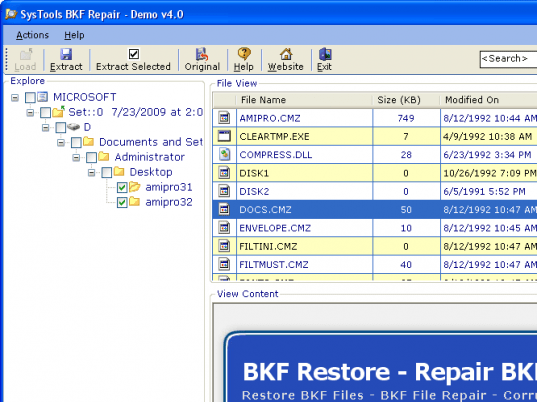
User comments